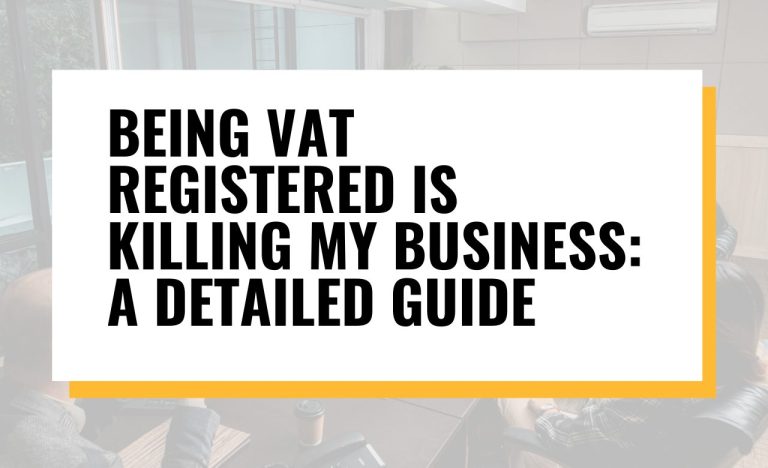How To Pay VAT Online?
How to pay VAT online? It’s a pervasive question that can come into your’s or anyone’s mind. Especially if your business is booming and your turnover is around £85,000 or more.
Table of Contents
There are many ins & out’s of paying VAT online; many people need help with this method, but in reality, it’s an easy process that anyone can follow if they’ve access to the internet and know to use computers and mobiles.
Paying your VAT makes you stress-free, and you can run your business more smoothly. It basically makes you and your business secure, so you don’t fall as a tax defaulter. Especially if your company meet the minimum annual threshold, you’d definitely register as a VAT-registered business.
Let’s dive in and see how you can pay VAT online and what other options you have apart from this.
Registering to pay VAT online
The very first step to paying VAT online is registration. As a sole trader or business, if you’re VAT registered, you have the following responsibilities that you must have to follow:
- Pay VAT on all items or accessories that you can buy from other VAT-registered businesses.
- You’ve to charge VAT to other businesses or individuals who purchase products or services from your company.
- Quarterly VAT submission
- HMRC VAT payment
There is one more thing that you need to be aware of: if you’re VAT registered, then you still need to apply on the UK gov website. After that, you’ll be able to pay VAT online. To do this process, you need the following ready:
- VAT number
- Your VAT registration date
- The business postcode of your principal place
- Last VAT return submission date
- Previously submitted VAT return figure in box 5
Last but least, you need to fill in some business and personal details after you’ll get a User ID. Right after that, you’ll receive a PIN for verification. Once your account is activated, you can pay your VAT bill online without hassle.
VAT Online Payment Methods
There are six proven methods that you can use to pay VAT online; we’ll discuss each one by one:
Online or telephone banking (best payment method)
You can make your online VAT payment by using online or telephone banking methods. This is the best payment method you can use as it’s conveniently easy, and you can do this without going outside.
Once you make a payment via this online or telephone banking method, HMRC receives the same or the next day, even if there is a weekend or holiday.
Direct debit
You can use a free online account through your HMRC account with direct debit. You can make a payment in your bank account. Eventually, it’ll be deducted automatically from your account, which will take 3 days to process.
Furthermore, you’ll need to double-check that your bank account has enough money.
CHAPS
CHAPS (Clearing House Automated Payment System or scheme) is a type of payment to pay VAT online; your bank generally provides this payment system or scheme. The ease of this system is that you can pay your VAT online if your submission is received before 2 pm on any working day.
If you want to pay a large amount, then the fee for using this system will be £25 to £30 for each payment.
BACS
BACS is known as Bankers’ Automated Clearing System; this particular system was introduced in the late 1950s to consider the automation of cheque-clearing. It is a payment method to pay via your bank account or a bank transfer between your VAT amount and HMRC account.
The downside of this payment method is that it’s a slower version of the payment method as it takes around 2 to 3 days to make the payment.
Moreover, if you want to use this payment method to pay VAT online, you first need to sign up for BACS with your bank and, secondly, have a BACS Service User Number.
Debit or corporate credit card using BillPay
Using the BillPay service, you can pay your VAT online with this service conveniently. You can use this service with your business debit card or business credit card.
FYI, personal debit cards are accepted, but if you’re trying to use a personal credit card, your payment will be declined. A small fee will be deducted if you want to use your personal debit card, business debit card or business credit card.
With this BillPay service, you can also make payments of the following:
- Corporation Tax
- Stamp Duty Land Tax
- Income Tax
- Self Assessment
- National Insurance
- Imported goods
- And many more
Standing order
If you’re using Annual Accounting Scheme for your business, you can use the standing orders. You can easily apply for the scheme; all you’ve to do is to pay by standing order and get instant approval from HMRC. This type of order is best for paying a fixed VAT payment or amount, while variable and multiple are not recommended.
Furthermore, you can also check the latest VAT exemption for disabled in the UK and other countries.
The Final Verdict
So, here you go. We tried our best to curate everything for you related to how to pay VAT online. You can follow any one of the above-listed payment methods to complete this payment for you. Furthermore, if you need any assistance, you can contact us anytime via the contact form.